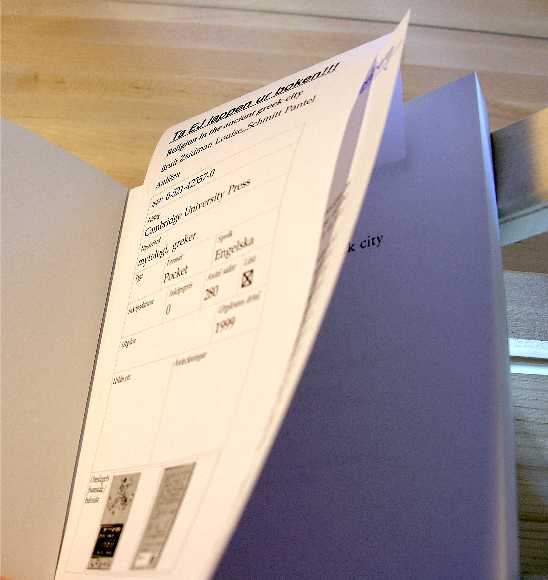Bookpedia - Printed booktags?
Posted: Sat Aug 26, 2006 9:07 am
I tend to add books at an irregular basis. Sometimes I get home from an antiquarian dealer with a pile of books and wait with registering them, I might just not have the time.
Earlier - in my PC-days using a Windows program (yuk..) - I simply added maybe ten or twenty books at an evening and then I marked the just-added books by adding a small printed note (see the added picture) sized 10 x 21 cm. (Yep, an A4-sheet cut in three.)
That paper was folded at the top and put in the book. That way I obtained two very, very practical things;
1. I knew which books that had been added to the database, already at the bookshelf!
2. I could lend a book to a friend without going to the computer. Just give him/her the book and keep the slip and enter it later. Very handy when standing in the hallway talking books and just fetch it to him on-the-go.
(3. It looks neat in the book...)
Therefor, my wish-tip-request is:
Give me the opportunity to print a preset template for only the selected book/s. Preferrably via a userdefined quick-button at the top.
Could that be done?
Kind regards
//The Swede
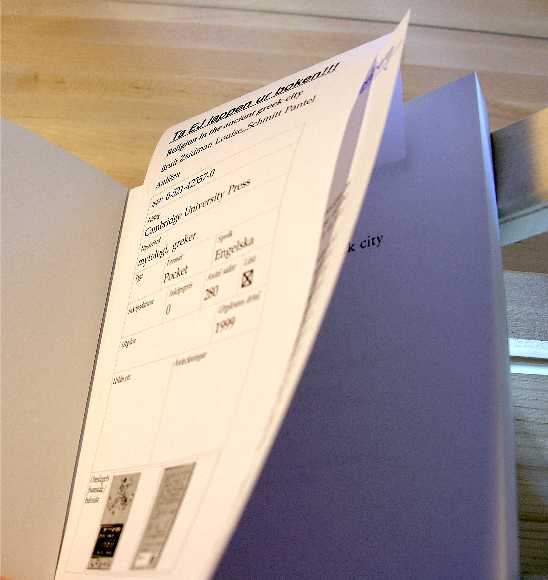
Earlier - in my PC-days using a Windows program (yuk..) - I simply added maybe ten or twenty books at an evening and then I marked the just-added books by adding a small printed note (see the added picture) sized 10 x 21 cm. (Yep, an A4-sheet cut in three.)
That paper was folded at the top and put in the book. That way I obtained two very, very practical things;
1. I knew which books that had been added to the database, already at the bookshelf!
2. I could lend a book to a friend without going to the computer. Just give him/her the book and keep the slip and enter it later. Very handy when standing in the hallway talking books and just fetch it to him on-the-go.
(3. It looks neat in the book...)
Therefor, my wish-tip-request is:
Give me the opportunity to print a preset template for only the selected book/s. Preferrably via a userdefined quick-button at the top.
Could that be done?
Kind regards
//The Swede