Full Screen View Problems
Posted: Tue May 27, 2008 11:09 am
I usually can figure these things out, but am having a hard time on this one...
I want the Full Screen view to show only the title of the movie, and the cover image (not the year, studio, genre, etc...). I've tried turning these off in " Preferences | Fields | Full Screen Details " by turning off (unchecking) every option. This is a screen capture of my current preferences under "Full Screen Details":
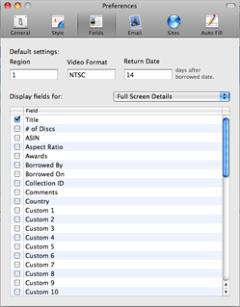
But this still doesn't work -- the full screen view still has information regarding the date, studio, genre, etc... I've put a screen shot of the full screen view (even with the above view preferences checked/unchecked below:

I should also add that I'm planning on using DVDpedia as part of a media server in a home theater system, and I like the slick interface it offers. I haven't bought yet, just using the demo version downloaded last week to test it out before I fully convert.
Any suggestions?
-R
I want the Full Screen view to show only the title of the movie, and the cover image (not the year, studio, genre, etc...). I've tried turning these off in " Preferences | Fields | Full Screen Details " by turning off (unchecking) every option. This is a screen capture of my current preferences under "Full Screen Details":
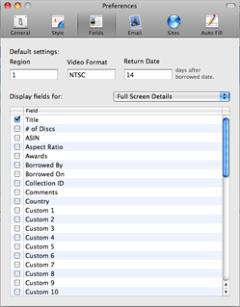
But this still doesn't work -- the full screen view still has information regarding the date, studio, genre, etc... I've put a screen shot of the full screen view (even with the above view preferences checked/unchecked below:

I should also add that I'm planning on using DVDpedia as part of a media server in a home theater system, and I like the slick interface it offers. I haven't bought yet, just using the demo version downloaded last week to test it out before I fully convert.
Any suggestions?
-R
