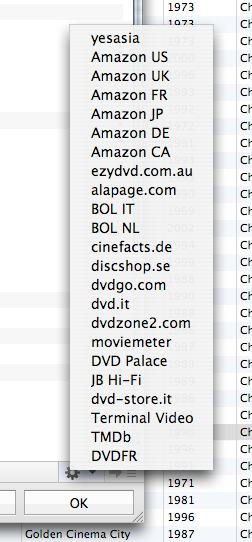Page 1 of 3
IMDB typo?
Posted: Sun Jan 30, 2011 12:55 pm
by PGW
Since the latest upgrade, imdb is now tmdb. Since there IS no tmdb... can you change it back?
Re: IMDB typo?
Posted: Sun Jan 30, 2011 2:16 pm
by sjk
Where specifically are you seeing that typo?
The
TMDb site exists, but I've never tried using it with DVDpedia.
Re: IMDB typo?
Posted: Mon Jan 31, 2011 1:58 pm
by kbarnes70
sjk wrote:Where specifically are you seeing that typo?
The
TMDb site exists, but I've never tried using it with DVDpedia.
It's not bad - especially for covers. Good resolution.
Kind Regards,
Keith
Re: IMDB typo?
Posted: Mon Jan 31, 2011 3:22 pm
by PGW
I see it if I examine any entry, and then click on the little gear-shaped icon in the lower right hand corner to add further information. Imdb is gone, and has been replaced by Tmdb.
Re: IMDB typo?
Posted: Mon Jan 31, 2011 3:33 pm
by kbarnes70
PGW wrote:I see it if I examine any entry, and then click on the little gear-shaped icon in the lower right hand corner to add further information. Imdb is gone, and has been replaced by Tmdb.
It's there on mine. Make sure you have IMDb ticked in Prefs, "Add Edit Panel" etc...
Kind Regards,
Keith
Re: IMDB typo?
Posted: Tue Feb 01, 2011 4:25 pm
by PGW
Weird!
I'm using 4.6.4, and if I go into Preferences / Sites imdb isn't even one of the choices I have, nor (not surprisingly) does it appear on the "site" list then I'm adding titles.
But if I use Tmdb the exact same data as imdb seems to appear (including the user ratings), which is why I thought there was a typo somewhere along the line.
Re: IMDB typo?
Posted: Tue Feb 01, 2011 5:32 pm
by Nora
TMDb uses a lot of IMDb data so the info is quite similar (but TMDb usually has much larger cover images). It's strange that you don't see IMDb at all though, not even in the Preferences. Do
download the program once more just to make sure that everything's alright with your copy.
Re: IMDB typo?
Posted: Wed Feb 02, 2011 7:45 am
by PGW
Thanks, Nora
That's what I was vaguely suspecting, too - that the program had somehow become corrupted. But it seems not. I downloaded, re-installed and ran it and nothing has changed.
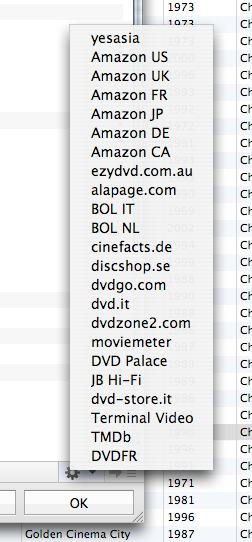
The "sites" list in preferences doesn't have imdb either.
If it helps, I'm using a 1.83 GHz Intel Core Duo iMac with 10.4.11 OSX.
Re: IMDB typo?
Posted: Wed Feb 02, 2011 12:56 pm
by sjk
On my system (v4.6.4, OS 10.6.6), with only Amazon US and IMDb checked under Preferences > Sites in its default order, the
Get Advanced Info for Selection menu looks like this:

Maybe the reordering you seem to have done under Sites caused the problem you're having?
Re: IMDB typo?
Posted: Wed Feb 02, 2011 7:45 pm
by PGW
I didn't do any reordering. I wouldn't know how to even if I wanted to. Imdb was there before I installed the most recent update... and suddenly it was gone.
Re: IMDB typo?
Posted: Wed Feb 02, 2011 8:29 pm
by sjk
Wild guess: maybe values for the Plugins Off key in ~/Library/Preferences/com.bruji.dvdpedia.plist are influencing it. You could try saving a backup of that prefs file to restore later if necessary, then delete it to see if that makes any difference. Or, just wait for more help from Bruji or someone else who knows better than I do.

Re: IMDB typo?
Posted: Wed Feb 02, 2011 8:50 pm
by Conor
There was a compiler optimization in the latest IMDb plug-in that was not compatible with 10.4 OS X. Download
DVDpedia beta 58 and the IMDb plug-in should once again be able to load in DVDpedia running in OS X 10.4.
Re: IMDB typo?
Posted: Thu Feb 03, 2011 9:51 am
by PGW
Thanks sjk and Conor – installing the beta did the trick.
Re: IMDB typo?
Posted: Thu Feb 03, 2011 11:36 am
by sjk
Glad you've resolved it, PGW. I've long forgotten 10.4 (and PPC) compatibility issues, and probably will soon forget 10.5 now that I've sold my iMac G5… with an iPhone 3GS unexpectedly acquired in the deal.

Re: IMDB typo?
Posted: Thu Feb 03, 2011 8:13 pm
by Paulson
I downgraded to 4.6.3 and it's ok again. I was wondering what happened to IMDb, since it's my primary source of data.